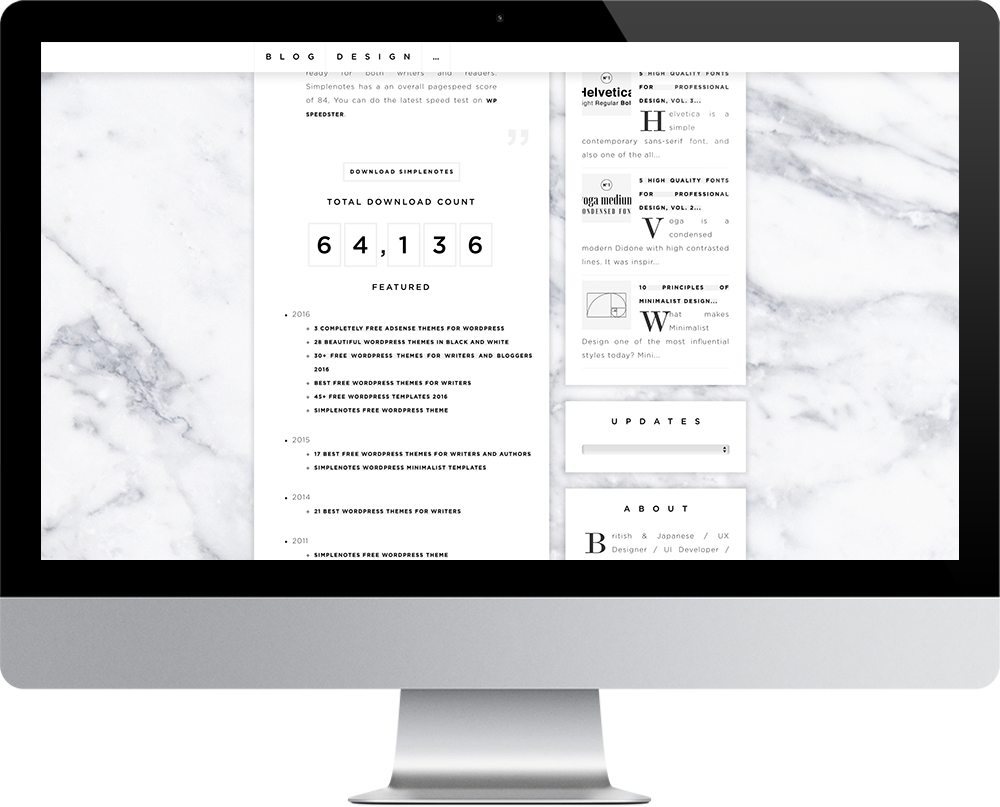<Obtaining The Total Download Count Of Your WordPress Plugins And Themes>
Obtaining The Total Download Count Of Your WordPress Plugins And Themes
So sometime in 2015 or 2016 WordPress launched a plugin and theme directory with added new features. Anyway, some old features were removed during its redesign process and so the “Total Download Count” was replaced with “Active Installs”. I do like the “Active Installs” being displayed on the new directory, but I wasn’t expecting the “Total Download Count” to be removed but it got removed anyway. However, I did found the an alternative method to show the “Total Download Count” using Plugin and Theme Download Count and WP Tally.
Plugin and Theme Download Count
Plugin and Theme Download Count displays the total download count for one or more defined WordPress Plugins and/or Themes hosted on wordpress.org.
- It displays the “Total Download Count” of any WordPress plugins and themes listed on the plugin setting page.
- It displays the live count rather than just static count.
- The “Total Download Count” can be displayed by simply using the shortcode on any WordPress generated page including widget areas.
WP Tally
WP Tally is a side project launched by Easy Digital Downloads that displays the total download count for plugins and themes attached to any WordPress.org username.
- Displays the total download count of all plugins and themes attached to any WordPress.org username.
- There is a plugin WP Tally Connect and API that can be used to emb in apps.
- It can be customised just like Plugin and Theme Download Count but basically when used as a tool, it doesn’t require any website. or any CMS at all.
- Shows separate list of the total download count for each plugins and themes.
</Obtaining The Total Download Count Of Your WordPress Plugins And Themes>